b'# Drizzle tutorial with React Hooks\n\n\n\nI created a complete **React Hooks** version of this [**Drizzle tutorial**](https://www.trufflesuite.com/tutorials/getting-started-with-drizzle-and-react).\n\n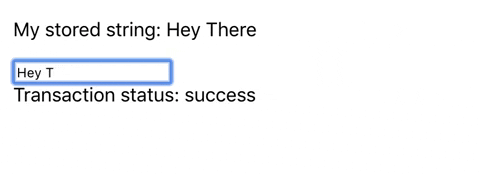\n\nYou will need to install Node.js and Truffle, as stated in the tutorial - see "Setting up the development environment".\n\nSee the ReactJS [guidance on using hooks](https://reactjs.org/docs/hooks-reference.html) and [Drizzle](https://www.trufflesuite.com/drizzle) for further details on implementing hooks in your project.\n\n## To get this box ##\n\n1. Create a new directory.\n\n2. In the new directory, run ```truffle unbox atkinsonholly/Drizzle-tutorial-with-React-Hooks```. This should pull the box contents to the new local directory.\n\n## After unboxing ##\n\nIn the client directory:\n\n```\nnpm install\n```\n\n\nIn the main project directory:\n\n```\ntruffle develop\n```\n\nThen, in the Truffle developer console: \n```\ncompile\n```\n\nand then:\n```\nmigrate\n```\n\nTo test your smart contract(s), in truffle\'s developer console:\n```\ntest\n```\n\nNow that you have successfully launched your Solidity contract onto your local blockchain, go into the client directory:\n\n```\ncd client\n```\n\nRun the project by entering the following:\n\n```\nnpm start\n```\n\nTo see your project in the browser, go to http://localhost:3000/\n\nYou can test your DApp by entering the following:\n\n```\nnpm test\n```\n\n## Troubleshooting ##\n\nYou may need to install Xcode to use this box on macOS, see [node-gyp](https://github.com/nodejs/node-gyp) on Github. \nThe following command may be useful if you encounter issues with this: ```xcode-select\xe2\x80\x8a--install```.\n'