Unlinking a Corda Project¶
Warning: Once a Cordapp has been installed on a node, removing it can result in node start-up failure. For this reason, Ganache will _not_ remove installed CorDapps from existing nodes and notaries.
If you no longer want a Corda project linked to a workspace, go to the WORKSPACE settings pane the same way you did when linking the project.
To remove a Corda project from the workspace, click on the project folder in the PROJECTS list and then click the REMOVE PROJECT button.
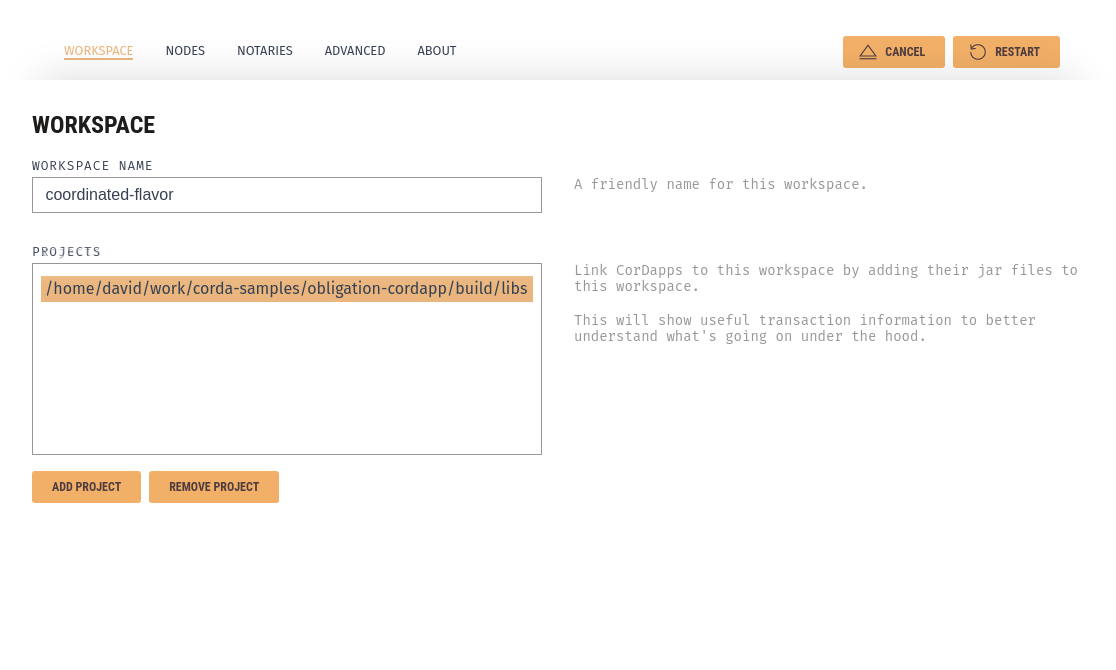
When you're done, click the SAVE AND RESTART (SAVE WORKSPACE if this is a new workspace) button in the top right.