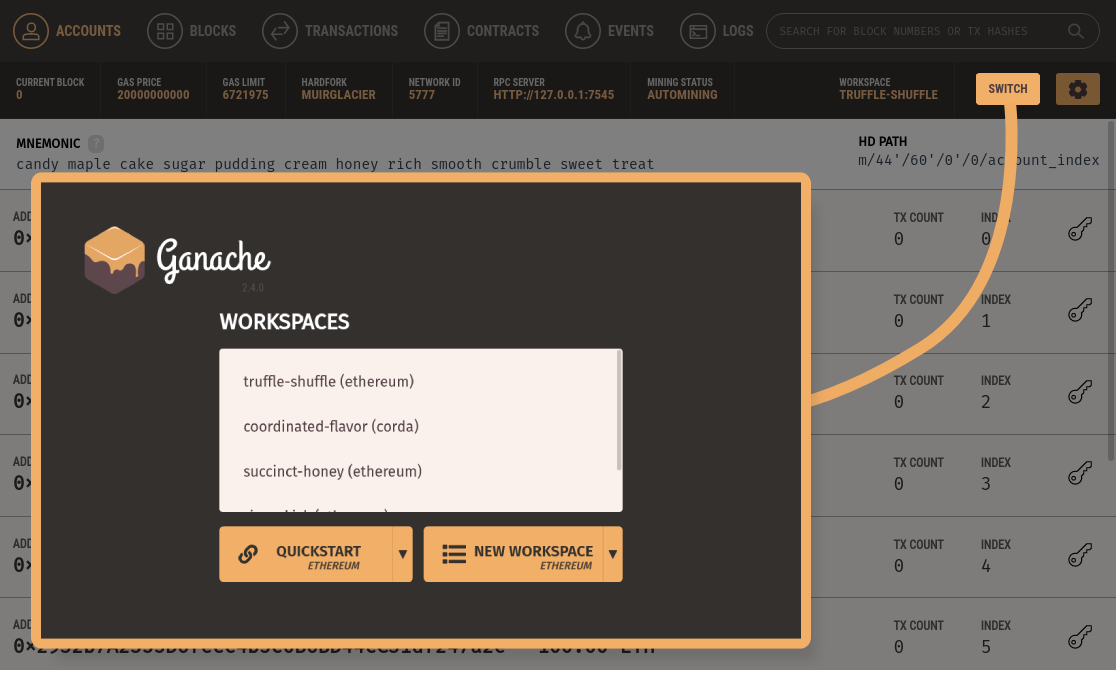Switching Workspaces¶
To switch workspaces, click the SWITCH button near the upper right of the screen. You'll be taken to the home screen where you can select a different existing workspace or create a new one.
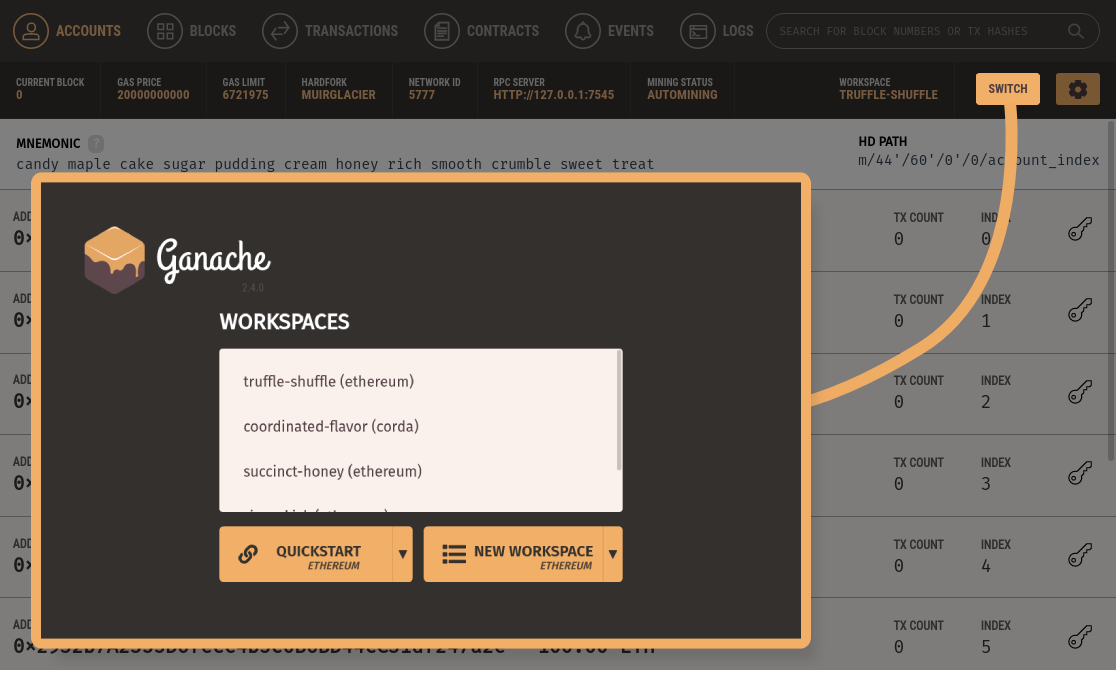
To switch workspaces, click the SWITCH button near the upper right of the screen. You'll be taken to the home screen where you can select a different existing workspace or create a new one.