Linking a Truffle Project¶
To link a project, enter the settings by clicking the gear icon in the upper right.
![]()
You should be seeing the WORKSPACE settings pane; if not, you can get there by clicking the WORKSPACE tab in the top left.
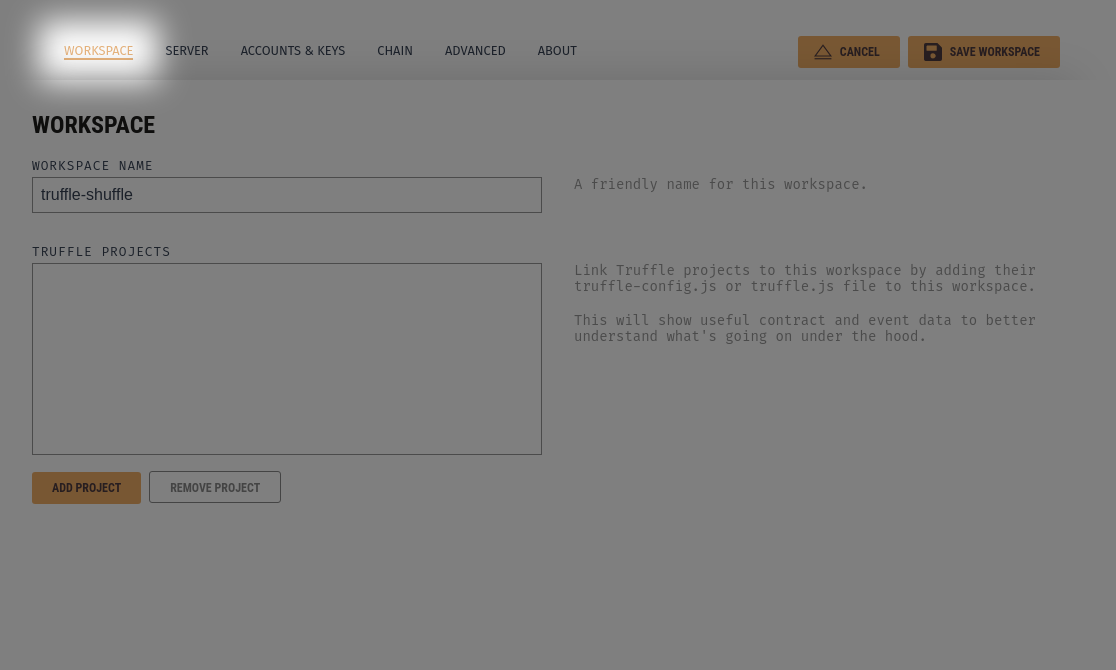
From here, there is a section labeled TRUFFLE PROJECTS. Beneath this box, click the button ADD PROJECT. A file selection popup will appear. Navigate to the folder of your Truffle project, and select the truffle-config.js or truffle.js configuration file. The file you pick must be either named truffle-config.js or truffle.js for Ganache to correctly load it.
After selecting the file, you'll see it listed in the TRUFFLE PROJECTS section.
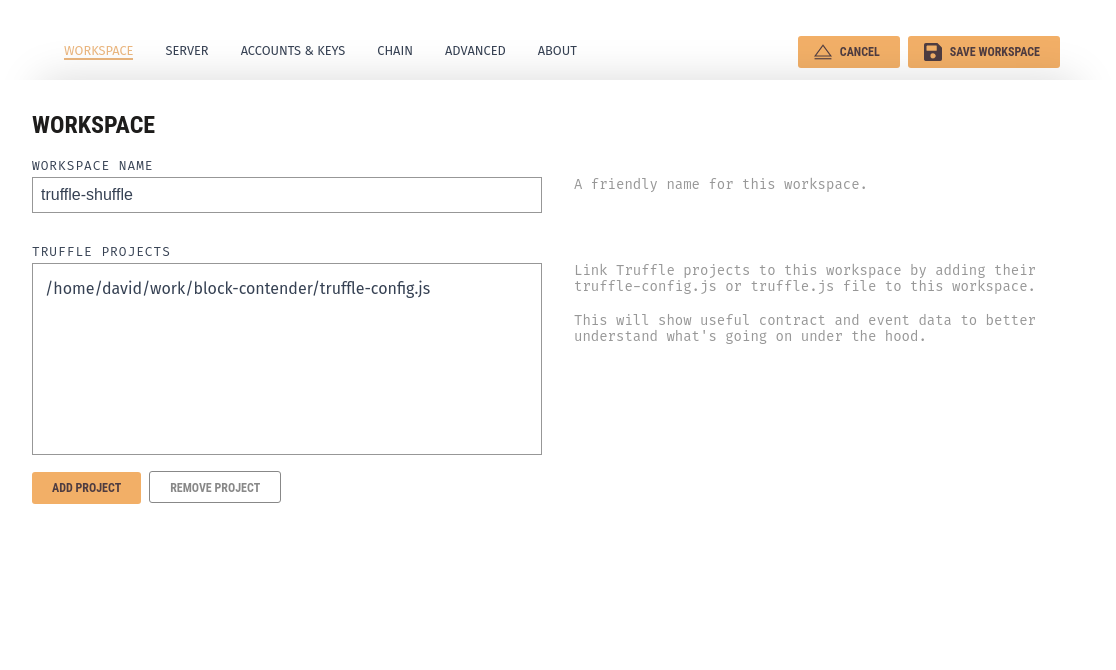
You can add multiple projects to a workspace. After you're finished adding projects you can click the SAVE AND RESTART (SAVE WORKSPACE if this is a new workspace) button in the top right.