Corda Workspace Overview¶
For Corda technical documentation not related to Ganache head over to Corda's official documentation.
Main Interface¶
Once you've created a workspace, the screen will show some details about the nodes on the network.
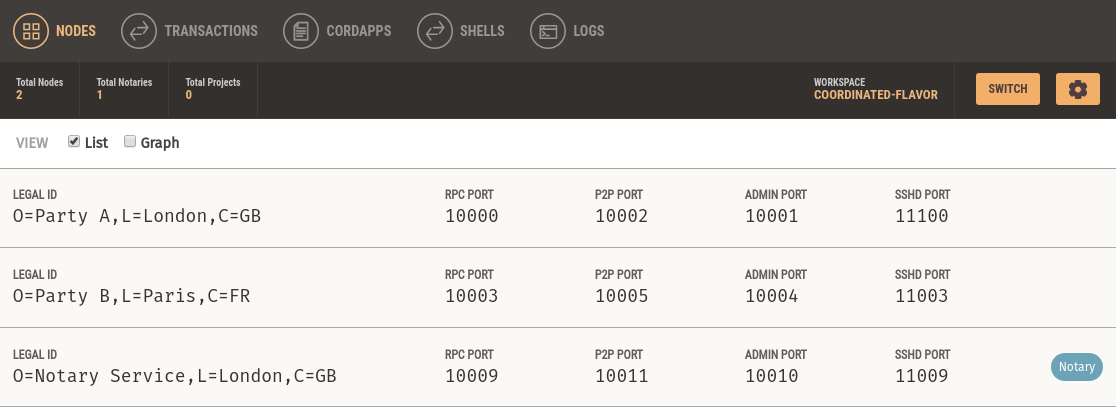
*Corda Nodes*
There are five pages available:
- Nodes lists the nodes and notaries on the network.
- Transactions displays a list of all transactions
- CorDapps lists all CorDapp jars installed on the network.
- Shell provides Corda CRaSH shell access to each node and notary.
- Logs shows the logs for the Ganache server, nodes, and notaries, which is useful for debugging.
You're Up and Running!¶
This guide got you started with a zero-config personal Corda development network. If you have an existing CorDapp project whose CorDapp transactions you'd like tracked in this workspace, check out the Linking a CorDapp Project documentation. If you just need to customize some options and save this workspace for later, check out the Creating Workspaces documentation.