Truffle Quickstart¶
This page will take you through the basics of creating a Truffle project and deploying a smart contract to a blockchain.
Note: Before you begin, make sure that you read our Ethereum Overview page.
Table of Contents¶
- Truffle Quickstart
- Table of Contents
- Creating a project
- Exploring the project
- Testing
- Compiling
- Migrating with Truffle Develop
- Alternative: Migrating with Ganache
- Interacting with the contract
- Continue learning
Creating a project¶
To use most Truffle commands, you need to run them against an existing Truffle project. So the first step is to create a Truffle project.
You can create a bare project template, but for those just getting started, you can use Truffle Boxes, which are example applications and project templates. We'll use the MetaCoin box, which creates a token that can be transferred between accounts:
- Create a new directory for your Truffle project:
mkdir MetaCoin
cd MetaCoin
- Download ("unbox") the MetaCoin box:
truffle unbox metacoin
Note: You can use the truffle unbox <box-name> command to download any of the other Truffle Boxes.
Note: To create a bare Truffle project with no smart contracts included, use truffle init.
Once this operation is completed, you'll now have a project structure with the following items:
contracts/: Directory for Solidity contractsmigrations/: Directory for scriptable deployment filestest/: Directory for test files for testing your application and contractstruffle.js: Truffle configuration file
Exploring the project¶
Note: This page is just a quickstart, so we're not going to go into much detail here. Please see the rest of the Truffle documentation to learn more.
-
Open the
contracts/MetaCoin.solfile in a text editor. This is a smart contract (written in Solidity) that creates a MetaCoin token. Note that this also references another Solidity filecontracts/ConvertLib.solin the same directory. -
Open the
contracts/Migrations.solfile. This is a separate Solidity file that manages and updates the status of your deployed smart contract. This file comes with every Truffle project, and is usually not edited. -
Open the
migrations/1_initial_migration.jsfile. This file is the migration (deployment) script for theMigrationscontract found in theMigrations.solfile. -
Open the
migrations/2_deploy_contracts.jsfile. This file is the migration script for theMetaCoincontract. (Migration scripts are run in order, so the file beginning with2will be run after the file beginning with1.) -
Open the
test/TestMetaCoin.solfile. This is a test file written in Solidity which ensures that your contract is working as expected. -
Open the
test/metacoin.jsfile. This is a test file written in JavaScript which performs a similar function to the Solidity test above. -
Open the
truffle-config.jsfile. This is the Truffle configuration file, for setting network information and other project-related settings. The file is blank, but this is okay, as we'll be using a Truffle command that has some defaults built-in.
Testing¶
- In a terminal, run the Solidity test:
truffle test ./test/TestMetaCoin.sol
You will see the following output
```
TestMetacoin
√ testInitialBalanceUsingDeployedContract (71ms)
√ testInitialBalanceWithNewMetaCoin (59ms)
2 passing (794ms)
```
Note: If you're on Windows and encountering problems running this command, please see the documentation on resolving naming conflicts on Windows.
These two tests were run against the contract, with descriptions displayed on what the tests are supposed to do.
- Run the JavaScript test:
truffle test ./test/metacoin.js
You will see the following output
Contract: MetaCoin
√ should put 10000 MetaCoin in the first account
√ should call a function that depends on a linked library (40ms)
√ should send coin correctly (129ms)
3 passing (255ms)
Compiling¶
- Compile the smart contracts:
truffle compile
You will see the following output:
Compiling .\contracts\ConvertLib.sol...
Compiling .\contracts\MetaCoin.sol...
Compiling .\contracts\Migrations.sol...
Writing artifacts to .\build\contracts
Migrating with Truffle Develop¶
Note: To use Ganache, please skip to the next section.
To deploy our smart contracts, we're going to need to connect to a blockchain. Truffle has a built-in personal blockchain that can be used for testing. This blockchain is local to your system and does not interact with the main Ethereum network.
You can create this blockchain and interact with it using Truffle Develop.
- Run Truffle Develop:
truffle develop
You will see the following information:
Truffle Develop started at http://127.0.0.1:9545/
Accounts:
(0) 0x627306090abab3a6e1400e9345bc60c78a8bef57
(1) 0xf17f52151ebef6c7334fad080c5704d77216b732
(2) 0xc5fdf4076b8f3a5357c5e395ab970b5b54098fef
(3) 0x821aea9a577a9b44299b9c15c88cf3087f3b5544
(4) 0x0d1d4e623d10f9fba5db95830f7d3839406c6af2
(5) 0x2932b7a2355d6fecc4b5c0b6bd44cc31df247a2e
(6) 0x2191ef87e392377ec08e7c08eb105ef5448eced5
(7) 0x0f4f2ac550a1b4e2280d04c21cea7ebd822934b5
(8) 0x6330a553fc93768f612722bb8c2ec78ac90b3bbc
(9) 0x5aeda56215b167893e80b4fe645ba6d5bab767de
Private Keys:
(0) c87509a1c067bbde78beb793e6fa76530b6382a4c0241e5e4a9ec0a0f44dc0d3
(1) ae6ae8e5ccbfb04590405997ee2d52d2b330726137b875053c36d94e974d162f
(2) 0dbbe8e4ae425a6d2687f1a7e3ba17bc98c673636790f1b8ad91193c05875ef1
(3) c88b703fb08cbea894b6aeff5a544fb92e78a18e19814cd85da83b71f772aa6c
(4) 388c684f0ba1ef5017716adb5d21a053ea8e90277d0868337519f97bede61418
(5) 659cbb0e2411a44db63778987b1e22153c086a95eb6b18bdf89de078917abc63
(6) 82d052c865f5763aad42add438569276c00d3d88a2d062d36b2bae914d58b8c8
(7) aa3680d5d48a8283413f7a108367c7299ca73f553735860a87b08f39395618b7
(8) 0f62d96d6675f32685bbdb8ac13cda7c23436f63efbb9d07700d8669ff12b7c4
(9) 8d5366123cb560bb606379f90a0bfd4769eecc0557f1b362dcae9012b548b1e5
Mnemonic: candy maple cake sugar pudding cream honey rich smooth crumble sweet treat
⚠️ Important ⚠️ : This mnemonic was created for you by Truffle. It is not secure.
Ensure you do not use it on production blockchains, or else you risk losing funds.
truffle(development)>
This shows ten accounts (and their private keys) that can be used when interacting with the blockchain.
- On the Truffle Develop prompt, Truffle commands can be run by omitting the
truffleprefix. For example, to runtruffle compileon the prompt, typecompile. The command to deploy your compiled contracts to the blockchain istruffle migrate, so at the prompt, type:
migrate
You will see the following output:
Starting migrations...
======================
> Network name: 'develop'
> Network id: 4447
> Block gas limit: 6721975
1_initial_migration.js
======================
Deploying 'Migrations'
----------------------
> transaction hash: 0x3fd222279dad48583a3320decd0a2d12e82e728ba9a0f19bdaaff98c72a030a2
> Blocks: 0 Seconds: 0
> contract address: 0xa0AdaB6E829C818d50c75F17CFCc2e15bfd55a63
> account: 0x627306090abab3a6e1400e9345bc60c78a8bef57
> balance: 99.99445076
> gas used: 277462
> gas price: 20 gwei
> value sent: 0 ETH
> total cost: 0.00554924 ETH
> Saving migration to chain.
> Saving artifacts
-------------------------------------
> Total cost: 0.00554924 ETH
2_deploy_contracts.js
=====================
Deploying 'ConvertLib'
----------------------
> transaction hash: 0x97e8168f1c05fc40dd8ffc529b9a2bf45cc7c55b07b6b9a5a22173235ee247b6
> Blocks: 0 Seconds: 0
> contract address: 0xfb39FeaeF3ac3fd46e2123768e559BCe6bD638d6
> account: 0x627306090abab3a6e1400e9345bc60c78a8bef57
> balance: 99.9914458
> gas used: 108240
> gas price: 20 gwei
> value sent: 0 ETH
> total cost: 0.0021648 ETH
Linking
-------
* Contract: MetaCoin <--> Library: ConvertLib (at address: 0xfb39FeaeF3ac3fd46e2123768e559BCe6bD638d6)
Deploying 'MetaCoin'
--------------------
> transaction hash: 0xee4994097c10e7314cc83adf899d67f51f22e08b920e95b6d3f75c5eb498bde4
> Blocks: 0 Seconds: 0
> contract address: 0x6891Ac4E2EF3dA9bc88C96fEDbC9eA4d6D88F768
> account: 0x627306090abab3a6e1400e9345bc60c78a8bef57
> balance: 99.98449716
> gas used: 347432
> gas price: 20 gwei
> value sent: 0 ETH
> total cost: 0.00694864 ETH
> Saving migration to chain.
> Saving artifacts
-------------------------------------
> Total cost: 0.00911344 ETH
Summary
=======
> Total deployments: 3
> Final cost: 0.01466268 ETH
This shows the transaction IDs and addresses of your deployed contracts. It also includes a cost summary and real-time status updates.
Note: Your transaction hashes, contract addresses, and accounts will be different from the above.
Note: To see how to interact with the contract, please skip to the next section.
Alternative: Migrating with Ganache¶
While Truffle Develop is an all-in-one personal blockchain and console, you can also use Ganache, a desktop application, to launch your personal blockchain. Ganache can be a more easy-to-understand tool for those new to Ethereum and the blockchain, as it displays much more information up-front.
The only extra step, aside from running Ganache, is that it requires editing the Truffle configuration file to point to the Ganache instance.
-
Download and install Ganache.
-
Open
truffle-config.jsin a text editor. Replace the content with the following:
module.exports = {
networks: {
development: {
host: "127.0.0.1",
port: 7545,
network_id: "*"
}
}
};
This will allow a connection using Ganache's default connection parameters.
-
Save and close that file.
-
Launch Ganache.
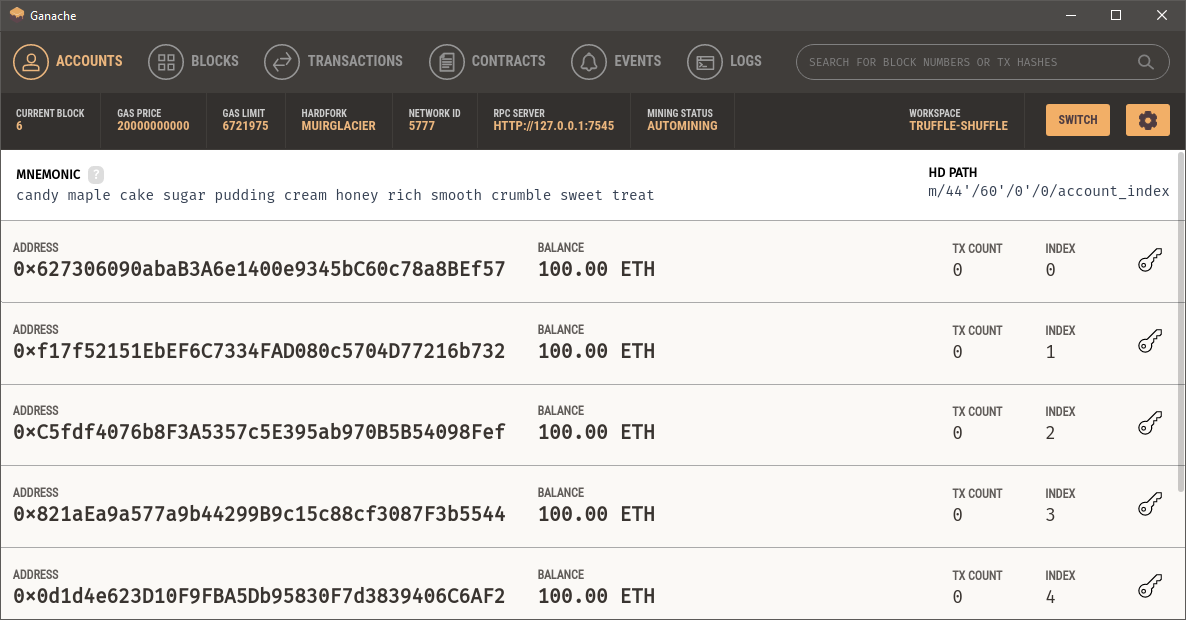
Ganache
- On the terminal, migrate the contract to the blockchain created by Ganache:
truffle migrate
You will see the following output:
Compiling your contracts...
===========================
> Compiling ./contracts/ConvertLib.sol
> Compiling ./contracts/MetaCoin.sol
> Compiling ./contracts/Migrations.sol
> Artifacts written to /home/david/work/MetaCoin/build/contracts
> Compiled successfully using:
- solc: 0.5.16+commit.9c3226ce.Emscripten.clang
Starting migrations...
======================
> Network name: 'development'
> Network id: 5777
> Block gas limit: 6721975 (0x6691b7)
1_initial_migration.js
======================
Deploying 'Migrations'
----------------------
> transaction hash: 0x3eef05e35ce694c0b7112cc22ba462b9cc0563abc2cc444ee9683b6d89865e3c
> Blocks: 0 Seconds: 0
> contract address: 0x8CdaF0CD259887258Bc13a92C0a6dA92698644C0
> block number: 1
> block timestamp: 1587421933
> account: 0x627306090abaB3A6e1400e9345bC60c78a8BEf57
> balance: 99.9967165
> gas used: 164175 (0x2814f)
> gas price: 20 gwei
> value sent: 0 ETH
> total cost: 0.0032835 ETH
> Saving migration to chain.
> Saving artifacts
-------------------------------------
> Total cost: 0.0032835 ETH
2_deploy_contracts.js
=====================
Deploying 'ConvertLib'
----------------------
> transaction hash: 0x23de020bafa41e30615b1d775d2fa9604e876415408e012d1f0faf79eed3a32f
> Blocks: 0 Seconds: 0
> contract address: 0x345cA3e014Aaf5dcA488057592ee47305D9B3e10
> block number: 3
> block timestamp: 1587421933
> account: 0x627306090abaB3A6e1400e9345bC60c78a8BEf57
> balance: 99.99396028
> gas used: 95470 (0x174ee)
> gas price: 20 gwei
> value sent: 0 ETH
> total cost: 0.0019094 ETH
Linking
-------
* Contract: MetaCoin <--> Library: ConvertLib (at address: 0x345cA3e014Aaf5dcA488057592ee47305D9B3e10)
Deploying 'MetaCoin'
--------------------
> transaction hash: 0x0cc20353422c4d435f72e8e7850f8178f43bf8d00c8c0d09cc8e0ccdfa81b799
> Blocks: 0 Seconds: 0
> contract address: 0xf25186B5081Ff5cE73482AD761DB0eB0d25abfBF
> block number: 4
> block timestamp: 1587421934
> account: 0x627306090abaB3A6e1400e9345bC60c78a8BEf57
> balance: 99.98822922
> gas used: 286553 (0x45f59)
> gas price: 20 gwei
> value sent: 0 ETH
> total cost: 0.00573106 ETH
> Saving migration to chain.
> Saving artifacts
-------------------------------------
> Total cost: 0.00764046 ETH
Summary
=======
> Total deployments: 3
> Final cost: 0.01092396 ETH
This shows the transaction IDs and addresses of your deployed contracts. It also includes a cost summary and real-time status updates.
Note: Your transaction IDs and contract addresses may be different from the above.
-
In Ganache, click the "Transactions" button to see that the transactions have been processed.
-
To interact with the contract, you can use the Truffle console. The Truffle console is similar to Truffle Develop, except it connects to an existing blockchain (in this case, the one generated by Ganache).
truffle console
You will see the following prompt:
truffle(development)>
Interacting with the contract¶
Interact with the contract using the console in the following ways:
Note: We're using web3.eth.getAccounts() in these examples, which returns a promise which resolves to an array of all the accounts generated by the mnemonic. So, given the addresses generated by our mnemonic above, specifying (await web3.eth.getAccounts())[0] is equivalent to the address 0x627306090abab3a6e1400e9345bc60c78a8bef57.
As of Truffle v5, the console supports async/await functions, enabling much simpler interactions with the contract.
- Begin by establishing both the deployed MetaCoin contract instance and the accounts created by either Truffle's built-in blockchain or Ganache:
truffle(development)> let instance = await MetaCoin.deployed()
truffle(development)> let accounts = await web3.eth.getAccounts()
- Check the metacoin balance of the account that deployed the contract:
truffle(development)> let balance = await instance.getBalance(accounts[0])
truffle(development)> balance.toNumber()
- See how much ether that balance is worth (and note that the contract defines a metacoin to be worth 2 ether):
truffle(development)> let ether = await instance.getBalanceInEth(accounts[0])
truffle(development)> ether.toNumber()
- Transfer some metacoin from one account to another:
truffle(development)> instance.sendCoin(accounts[1], 500)
- Check the balance of the account that received the metacoin:
truffle(development)> let received = await instance.getBalance(accounts[1])
truffle(development)> received.toNumber()
- Check the balance of the account that sent the metacoin:
truffle(development)> let newBalance = await instance.getBalance(accounts[0])
truffle(development)> newBalance.toNumber()
Continue learning¶
This quickstart showed you the basics of the Truffle project lifecycle, but there is much more to learn. Please continue on with the rest of our documentation and especially our guides or tutorial to learn more.