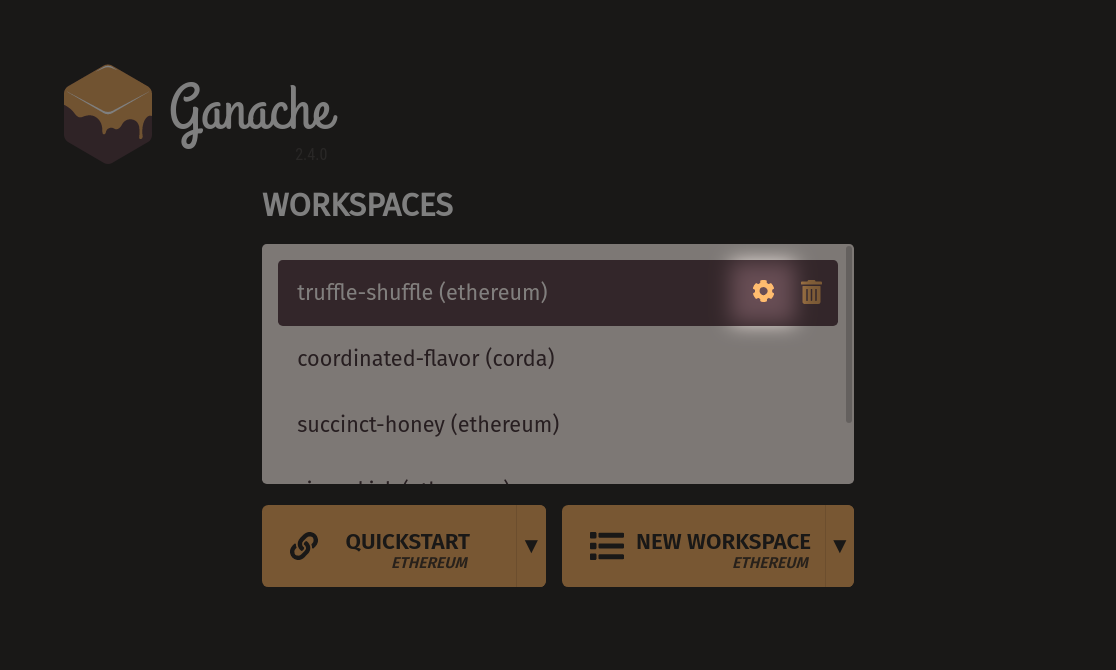Editing Workspaces¶
To edit a workspace without loading it first, from the home screen, hover over the workspace name and click the settings icon on the right hand side. You'll then be able to reconfigure your existing workspace.
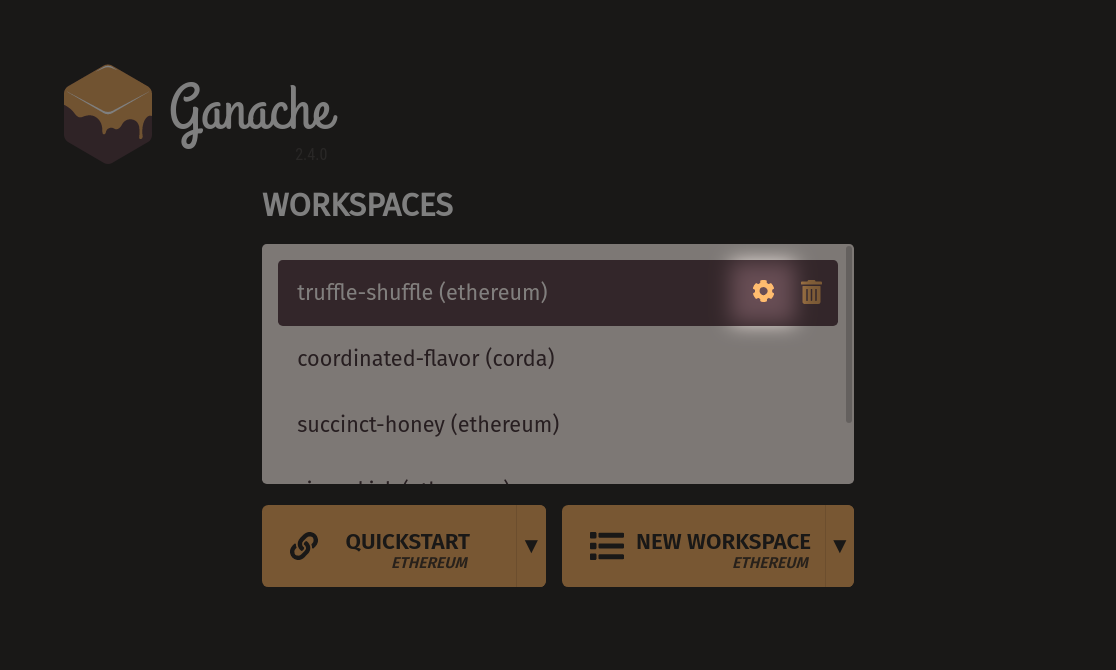
To edit a workspace without loading it first, from the home screen, hover over the workspace name and click the settings icon on the right hand side. You'll then be able to reconfigure your existing workspace.